You have probably heard about image annotation but did not think too much of it. You did not realize just how much of the things that you are using work because of it. Companies that are always trying to improve what they can offer to the public are considering image annotation outsourcing. Finding the right people to provide the services they need will always make a huge difference.
What is Image Annotation?
This is one of the techniques that is used when the computer assigns metadata depending on the training dataset that it received before. Data annotators are in charge of placing tags. The next time that the machine encounters similar items, they will be tagged as such.
Computer vision algorithms will not work that well unless the annotations done to the images are of high quality. You cannot choose a random person to work on the image video annotation for you. You need skilled professionals who have years of experience in doing different types of services. They have the knowledge and the skills to do what is needed to complete your project.
They also know how to use different types of tools like social media sentiment analysis tools to test the algorithm properly before they use the machine in real life. Learn a more complex way of using image annotation in people’s everyday life when you check here.
The Best Image Annotation Tools
It’s about time that you learn about the different image annotation tools that professionals use for their data annotation needs. Get to know their features, pros, and cons to help reduce feeling overwhelmed with all the choices.
Labelbox
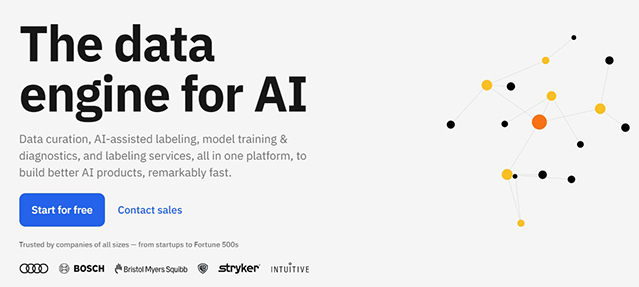
This is a type of training data platform wherein you can work on all the processes of image annotation easily. This can be used by team members to collaborate. This is one of the data annotation tools that allow the use of more advanced labeling tools.
Pros:
- This comes with an easy-to-use interface.
- This can help monitor the performance of the rest of the team.
- This can be used for semantic segmentation.
Cons:
- Smaller portions of the images are sometimes hard to add or remove.
- Segmenting can become difficult
ClickUp
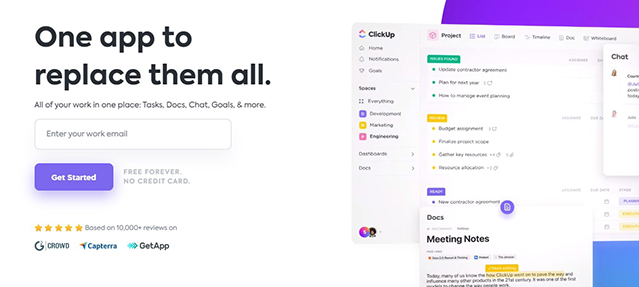
This is the best tool that you can use if you are looking for a tool that will help you use advanced image annotation features. This can also be used for project management. It is not limited to image annotation.
Pros:
- This comes with a feature-rich version depending on what the annotator needs.
- Resource management can be very efficient.
- It’s easy to customize how notifications can be received.
Cons:
- There is no option to remove the label that the tool has been used for a project.
- You cannot move dashboards.
Prodigy
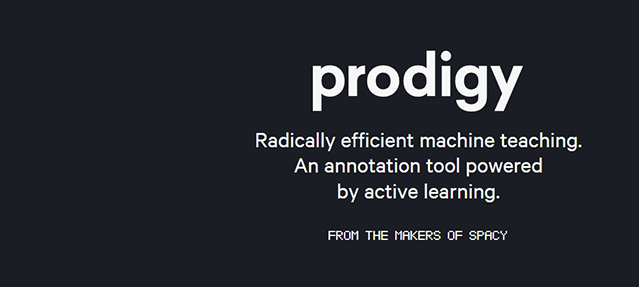
This is the data annotation tool to evaluate the training dataset used for the machine learning models. This is best used by professionals who need data classification solutions. They need a useful tool to use under a time constraint as this can help you train machines in a matter of hours.
Pros:
- This can be used easily even by those who have not used image annotation tools in the past.
- This can offer a live demo which can help especially if the progress needs to be shown to the rest of the team.
- This can also annotate audio clips.
Cons:
- This can only allow collaboration for small teams.
- This cannot be used to manage projects.
Drawboard Projects
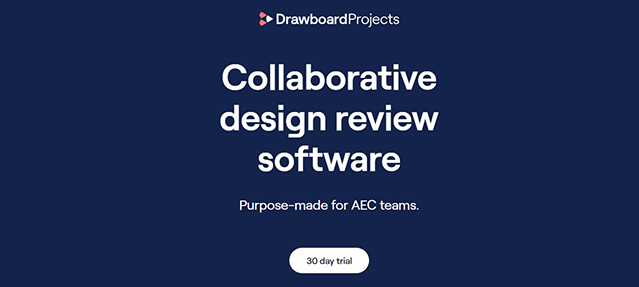
Do you want a markup software tool that will help you come up with different features? This is an image annotation tool online that will help you annotate different types of data. Some people mostly use this for text annotation though.
Pros:
- This can easily mark up a drawing.
- The tasks can be assigned to the rest of the collaborators easily.
- This can be integrated with different types of apps.
Cons:
- The files and data cannot be placed into folders.
- The applications where this can be integrated can be very limited.
CVAT
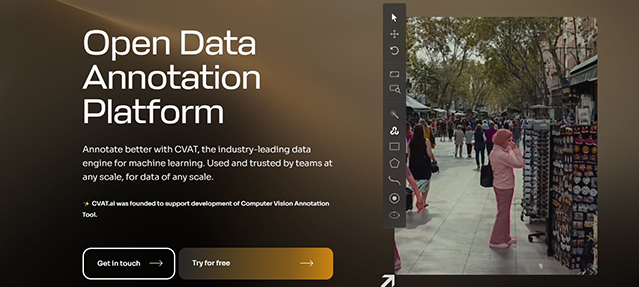
This is an open-source annotation tool that can be used for images and videos. This can be used for Google Chrome which is an important thing to take note of. The output can be deployed using a local network.
Pros:
- This can help team members collaborate easily.
- There are intuitive shortcuts that can make the process faster.
- This is web-based.
Cons:
- The UI is outdated.
- Some say that it can crash from time to time.
VoTT (Visual Object Tagging Tool)

This is one of the best image labeling tools that you can use. Some say that it’s bordering on being outdated but for now, it still works for a lot of users. It can give different types of support which mean that it can be used on more devices.
Pros:
- This comes with almost all the features that you need for image labeling.
- This is open-source. People can help each other out when they feel stuck.
- Importing and exporting data will not be an issue.
Cons:
- The interface is outdated.
- It takes time before the UI is understood.
V7
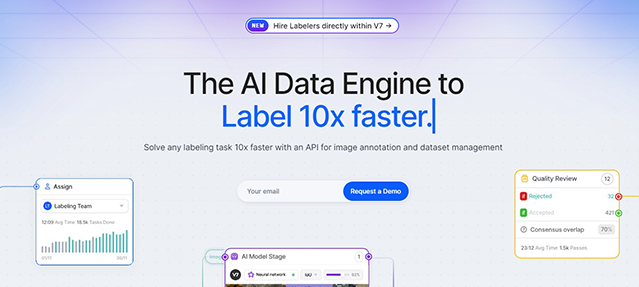
This is one of the most popular data annotation tools that people use right now. This image labeling tool comes with an easy-to-use interface. It is also very functional. Aside from being effective for computer vision, some also use this for text classification.
Pros:
- There are multiple shortcuts available so fast annotation is possible.
- Different functionalities can depend on the project.
- This is of the easiest image labelling tools to use.
Cons:
- The free license comes with a limited number of tags annually.
- On-premise installation is not possible.
Label Studio
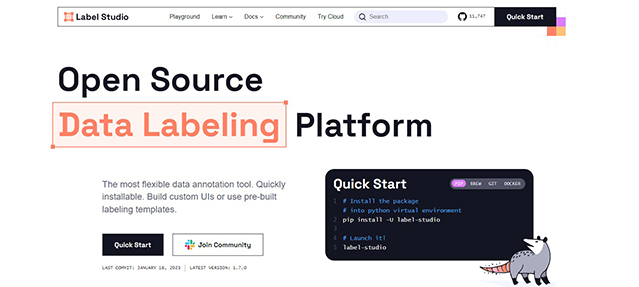
This is a fairly recent tool that people have started using. It’s starting to become more popular because of its features. This is very flexible and this can be adjusted depending on the needs of the users.
Pros:
- The UI can be customized.
- Setting this up is easy.
- This can be opened on a mobile phone.
Cons:
- You cannot return the labeled asset.
- The assets for labeling are not placed in order.
Dataturks

This is an annotation tool that can also be used to collaborate with other team members. This can be used to tag images and the various frames of videos. This can also be used to annotate full documents.
Pros:
- This is an online image annotation tool. There is no need to download this to use.
- This is simple to use.
- This can be used for multiple bounding box shapes.
Cons:
- This can zoom the image when you least expect it to.
- The trackpad may feel hard to control at times.
Playment

This is a great tool to try if you are searching for a tool that comes with AI-powered capabilities. This is a data labeling platform that makes labeling faster and easier. The high-quality outcome is always appreciated.
Pros:
- This comes with AI-powered capabilities.
- Expect high-quality output.
- The labeling process is smooth.
Cons:
- A lot of people have not tried it yet.
- This is not for small companies as it is aimed towards large-scale enterprises.
MakeSense.AI
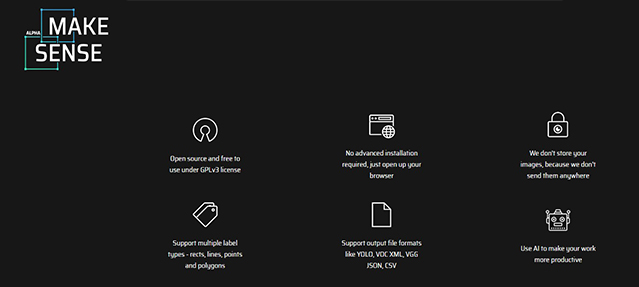
This is a free labeling tool that you can use if you do not want to download any software on your device. Just open it with your browser and you can start using it. This makes use of TensorFlow.js which means that it can be used on different networks. This is one of the sentiment analysis tools for social media that will be helpful for professional annotators.
Pros:
- There is no need to download anything so you do not have to worry about space.
- Annotating pictures is going to be easy.
- The interface is modern.
Cons:
- The support options are limited.
- The pricing is a bit hard to understand for the needed features.
Labellmg

This is an open-source annotator tool that can be used in different types of operating systems. Simply download it and use it. The output annotations can be placed in various formats depending on what’s ideal for your project.
Pros:
- The design is very simple.
Cons:
- This is a windows-based app.
- This can only be used for the bounding box for annotation.
VGG Image Annotator
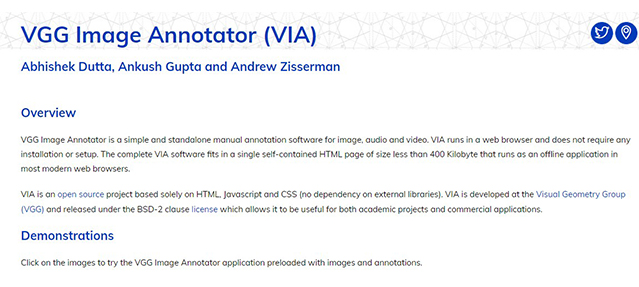
This is a data annotation platform that you can use if you do not want to download anything on your computer or any other gadget. This will run on the web browser. This is not only one of the image labelling tools to use, this comes with features that can improve project management.
Pros:
- This can support other shapes for doing polygonal labeling.
- The features are easy to understand and use.
- Ideal for simple annotation projects.
Cons:
- This is not very diverse.
- This cannot be used for more complex projects or big projects.
Imglab
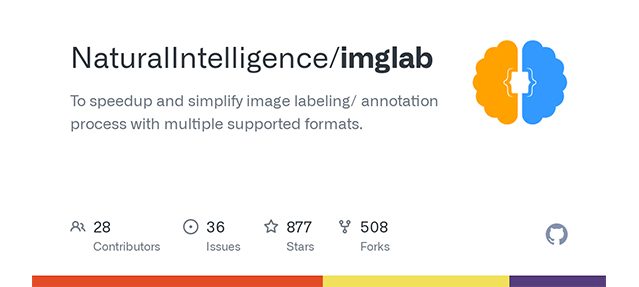
You are searching for a data classification solution but you know that before you can do classification, you need the right image labeling tool first. This is one of the simple tools that you can use and you will understand how to use it in no time.
Pros:
- This will offer basic functionality without the frills of more complex image annotation tools.
- This can work as a web-based app.
- There is no need to log in to start using its features.
Cons:
- This might not work very thoroughly when doing bigger tasks.
- This is only meant for small-scale projects.
Image Tagger
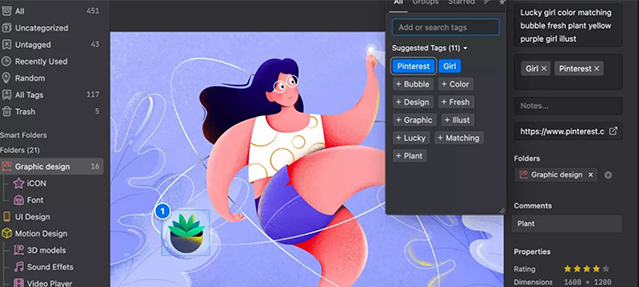
Are you searching for an open-source image annotation tool? You should not look any further because this is one of the best ones to use. It’s simple to use, even those who do not have much background in image annotation, may understand how to use it. Still, it’s best to let professionals use this for tasks and projects.
Pros:
- The interface has an intuitive nature which is why it’s easy to understand and use.
- The annotation types come in different variations.
- This can be ideally used by different annotators as a social sentiment tool.
Cons:
- It will not offer a lot of features that you will see in paid annotation tools.
- Some say that this is only for beginners.

The key to getting an accurate machine is to get a high-quality training data set. This is only possible when you hire specialists who know how to work with sentiment analysis tools online and all the other data annotation tools. The different annotation tools can be used best by professionals who have used them for different tasks and projects before. Contact us now for details.
- Emerging Trends and Future Outlook: The Data Labeling Industry in 2024-2030 - December 8, 2023
- Landmark Annotation: Key Points - November 6, 2023
- All You Should Know About Bounding Box Annotation - November 5, 2023